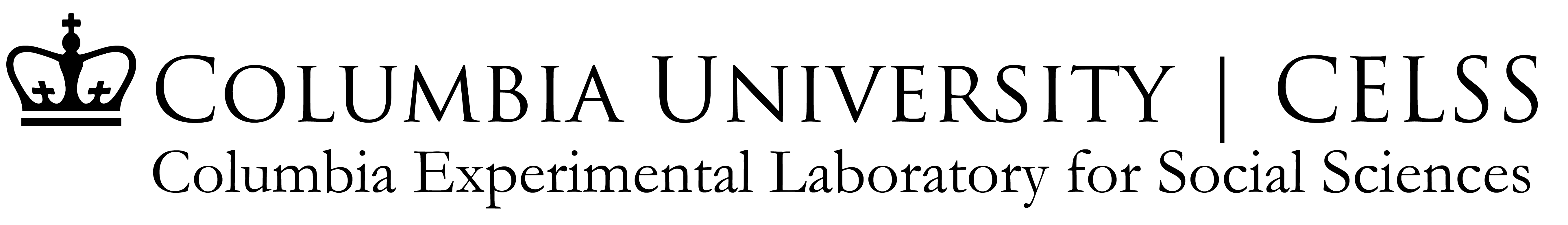Qualtrics offers a simple interface to create online surveys. It is often used with Amazon Mechanical Turk (MTurk) to distribute surveys or simple tasks (non-interactive) over a large number of potential participants.
You can create a basic account for free on Qualtrics website. Extra features require a paid account; CELSS affiliates can request an account through ISERP.
WEBINAR - INTRODUCTION TO QUALTRICS AND MTURK
Leo Goldman recorded a two-part webinar to introduce viewers to Qualtrics and MTurk. Leo also wrote additional notes for advanced features; they can be found on his Github page.
PART 1 - Introduction to Qualtrics (slides)
WEBINAR - QUALTRICS TIPS AND TRICKS
Nithya Swaminathan recorded a series of videos that cover useful tips and tricks for designing surveys and experiments in Qualtrics.
PART 1 - Value Retrieval & Math Operations (supplemental material)
MORE RESOURCES
Amanda Pogue (University of Rochester) collected additional resources on Qualtrics and mTurk, as well as some sample surveys, that can be helpful to learn further features.
If you are interested in designing interactive experiments using Qualtrics, you might want to check out SMARTRIQS, a tool created by Andras Molnar (Carnegie Mellon University) to implement interactive tasks within Qualtrics.
If you are planning to run a large batch, you might be interested in the MTurk toolkit developed by Cloud Research, that allows to run many, smaller batches, and uses filters to detect bot accounts.